5 Stellar Pop-Up and Overlay CTAs that Convert (and a Few That Don't)
Here’s how it goes: you are scrolling through the feed of your favorite social media network and you see a brilliant, compelling headline. It offers...
5 min read
 Kevin Page
:
October 16, 2017
Kevin Page
:
October 16, 2017
The StoryTeller team just returned from HubSpot's INBOUND Conference in beautiful Boston. We laughed, shared stories, were inspired, and now we're back with tons of great ideas!
No matter how much we talk about content and conversion, email is where we actually build relationships with leads and prospects in the Inbound Methodology, so I’d like to share a few of my takeaways from Tom Monaghan’s session, “I Want to Grow Up to Be an Email Marketer (Said No Kid Ever)."
Tom is the Director of Product at HubSpot, and he addressed many of the common pitfalls I see both as a marketer and a consumer. He also provided the audience with lots of actionable tactics that I can't wait to try in my email marketing. I've shared some of my favorite tips and tricks below.
By setting up your email sending domain with your name server host, you allow your email platform to encrypt your message and use your domain’s unique signature, adding a layer of security to help you get in your recipients’ inboxes. According to HubSpot, email sending domains are used for DomainKeys Identified Emails (DKIM), a form of email authentication used to verify a sender’s identity. This is a really simple task for someone who has access to your web hosting platform, so just do it.

If you’re a HubSpot user, here are instructions to set up your sending domain.
If you gather bounces after sending an email campaign, that means your list has some bad email addresses. Don’t send to those contacts again. It won’t just magically start working. I know it’s tough, but you’ll just have to cross your fingers and hope they come back to your website again in the future. Same goes for those who unsubscribe. There isn’t anything you can do with those lists (at least via email). Instead, you have to be patient and confident that your content will bring them back into your funnel down the road.
Monaghan urges marketers to be cautious of spam traps. If you are unfamiliar with this term, here are the two main types of spam traps:
Recycled Spam Traps are old email addresses that have been abandoned by the user and repurposed by the email provider to identify senders who are spamming inboxes.
Pristine (or Pure) Spam Traps are email addresses, typically created by email providers, with the intention of catching senders not responsibly managing their outgoing emails.
Think you might have a problem with these types of spam traps? Here's a helpful resource from Litmus about how to identify a problem and what to do next.
To avoid the spam traps explained above, pay close attention to your engagement rates. Monaghan suggests the following five-step trick:
Create a Master List of Unengaged Contacts (from email campaigns). The term “unengaged” is relative, based on your sales cycle and inbound strategy, so you’ll have to determine what this means for your business. As a starting point, try contacts who haven’t opened your last three emails and haven’t visited your site within the last three months. Don’t worry, later in this process we will segment the master list further.
Wait 60-90 Days. I know this can be tough when you have sales goals looming, but it’s important to trust the process.
Segment Your Master List into Two Lists. List 1 has engaged with you in the past year, opted into communication, and came from a known, reliable source. List 2 hasn’t engaged with you in over a year, never truly opted into communication, and came from an unknown source.
Take List 1 and Segment Further. Understand what content they engaged with, what they’re interested in, what their job title is, how they like to consume content, etc. Then, before you go sending emails, Monaghan suggests that you “find something awesome to say.”
“Send emails to list 1. Burn list 2 with fire,” says Tom. I loved it when he said that because he is absolutely right. Don’t try a re-engagement campaign with list 2, just don’t. It won’t work.
This is a really interesting tip — Monaghan shared with us the idea of setting up a private Google Group and subscribing it to all your outgoing email. The main reason for doing so is to have a location where you can see all of the email communication that was sent. This isn’t always easy in email tools, but it can be quite useful for monitoring and managing emails and help you get a sense for the volume of emails you are asking your contact list to consume.
Click here for instructions to create a group.
According to HubSpot's research, 53% of new emails created are clones. I know, it’s easier to clone an existing email as opposed to creating a new one from scratch. It definitely saves time and, if you have strict brand guidelines, matches the design you’ve traditionally worked with.
Don’t become so dependent on clones that you lose the ability or desire to try something new. Next time, be a little weird. Try a plain text email to see how that performs. You don’t want your email recipients to see the same template every single time you send an email. Instead, keep them on their toes and try new things. After all, that’s what being a marketer is all about.
Monaghan and his team analyzed roughly 2 billion emails sent out of HubSpot across all industries. After their analysis, they found that emails sent on Monday and Friday have statistically greater probabilities of being opened when compared to emails sent the other days of the week, including the weekend.
Tom encourages everyone to stop sending emails on Tuesday and Thursday. Avoid the cookie cutter approach and actually test emails to find the best days for your prospect.
From the same study of roughly 2 billion emails across all industries to analyze the best times during the day to send emails, Tom and his team discovered that:
Lunch and mid-afternoon emails generally perform the best. Typically, there is some downtime and, therefore, opportunity.
6-9 a.m. was proven to be the least successful in terms of opens and clicks. It’s not a race to the inbox in the morning. That’s a really easy way to get a checkbox as part of a bulk delete.
Late afternoon, like early morning, proves to be inopportune.
Pro tip: The best time is immediate. Tom and his team found that you have a 20% higher chance of engagement within 5 minutes after a specific contact is on your website engaging with your content. If you have the tools to send emails timed to engagement, use them.
A few quick takeaways about subject lines.
Stop using the recipient’s name in the subject line. You would never do that sending an email to a friend. Don’t do it with business emails to your prospects. It’s not normal.
Don’t put “re:” in the subject line. You’ll get everyone to open one email and simultaneously lose trust and respect for your brand.
Emojis…. Somehow still perform well. Don’t overuse, but feel free to use. ????
Don’t forget to take advantage of an email’s preview text. “It’s extra subject line real estate and mobile gold,” says Tom.
Read the subject line aloud. Always. It's an easy filter to help you check your subject line before you send it to the masses.
As with any bulk studies of marketing activities, it's important to take the information with a grain of salt. If your audience is overnight postal workers, the rules are going to be completely different and you'll need to test and measure what works best for your target market.
Email is still an effective way to connect with your prospects online IF you follow a set of guidelines and avoid sending spammy emails to your lists. With smarter sending platforms (and receiving platforms), it's easier to lose credibility points. Follow these simple guidelines (not rules) as a way to increase your email effectiveness. Happy emailing.

Here’s how it goes: you are scrolling through the feed of your favorite social media network and you see a brilliant, compelling headline. It offers...
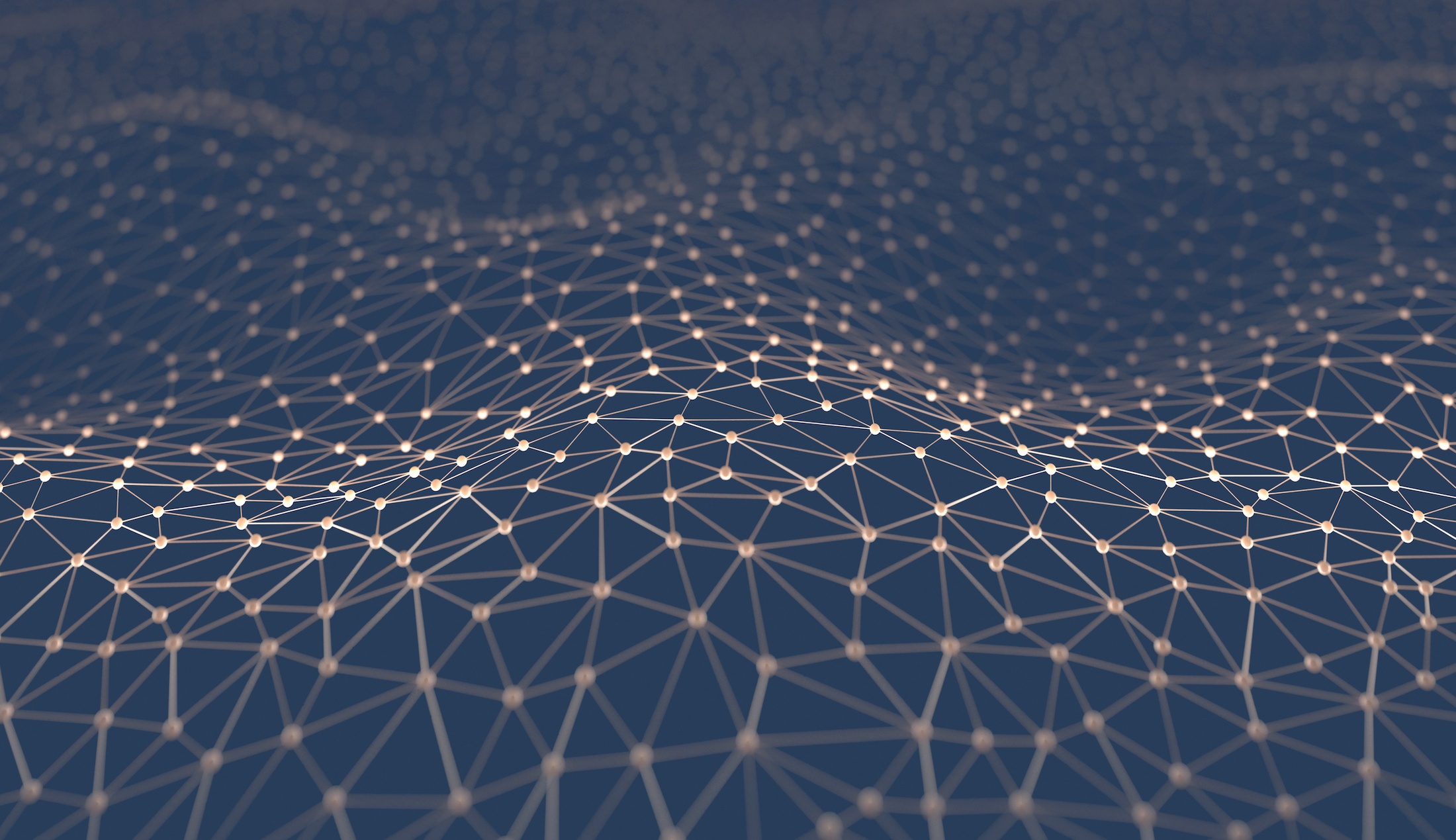
As a millennial marketer, I love data in every shape and size. Gathering information on my target audience and specific sales leads allows me to...

Finding the right person for an open position in your business has always been challenging and over the past year and a half, it’s become...